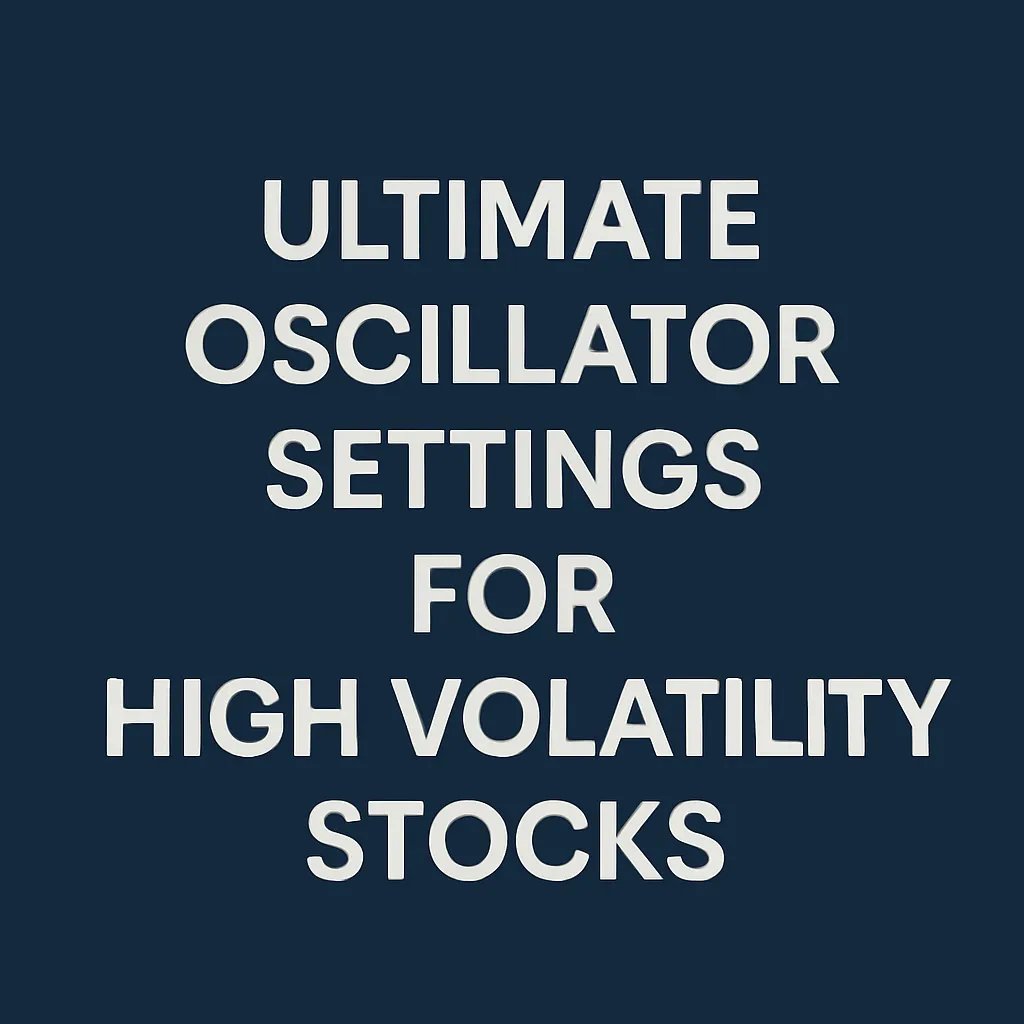Trading high volatility stocks like Tesla (TSLA), Nvidia (NVDA), or AMD offers huge opportunities — but also greater risks.
To succeed, you need momentum indicators that are fast, responsive, and reliable.
That’s where the Ultimate Oscillator shines — if you adjust the settings correctly.
In this guide, you’ll learn the best Ultimate Oscillator settings for trading high-volatility stocks, and how to use them to catch powerful moves while avoiding false signals.
🔍 Why Customize Ultimate Oscillator Settings for Volatile Stocks?
The default UO settings (7-14-28) are good for swing trading — but too slow for highly volatile stocks that move fast.
✅ Faster settings = quicker reaction to price swings
✅ More sensitive UO line = better early reversal detection
✅ Tighter signals = better intraday and short-term swing entries
📈 Best Ultimate Oscillator Settings for High Volatility Stocks
| Stock Type | Short Period | Medium Period | Long Period |
|---|---|---|---|
| High Volatility Stocks (e.g., TSLA, NVDA, AMD) | 5 | 10 | 20 |
✅ 5-10-20 is the sweet spot for volatile stocks.
It makes the UO more sensitive to quick momentum changes while still filtering out minor noise.
🎯 How to Set These Settings on TradingView
- Add “Ultimate Oscillator” to your chart.
- Click the gear icon (settings).
- Under Inputs, change:
- Short Period → 5
- Medium Period → 10
- Long Period → 20
- Save the template for quick access later.
✅ Now your UO will react faster to sharp price moves common in stocks like Tesla, Nvidia, and Netflix.
🔥 How to Trade High Volatility Stocks Using UO
✅ Step 1: Wait for the UO to cross above 30 (buy signal) or below 70 (sell signal).
✅ Step 2: Confirm with price action (support/resistance breakouts or candlestick patterns).
✅ Step 3: Use a tight stop-loss, because volatile stocks can reverse quickly.
✅ Step 4: Target quick profits — high-volatility stocks often move in sharp bursts.
🛠️ Pro Tips for Volatile Stock Trading with UO
| Tip | Why It Matters |
|---|---|
| Use shorter periods (5-10-20) | Faster signal generation |
| Combine UO with Supertrend or EMA | Confirm trend direction |
| Use multi-timeframe analysis | Confirm signals across 5m, 15m, 1H charts |
| Focus on major news events (earnings, Fed) | Volatility spikes create opportunities |
🧠 Example Trade Setup
Stock: Tesla (TSLA)
Chart: 15-minute timeframe
- UO dips below 30 → Oversold.
- Price holds above previous support.
- UO crosses back above 30 → Buy signal.
- Exit when UO nears 70 or Supertrend flips.
✅ Quick momentum capture with minimal lag.
🛑 Mistakes to Avoid
| Mistake | How to Avoid It |
|---|---|
| Using default 7-14-28 settings | Adjust to 5-10-20 for fast stocks |
| Trading UO signals without confirmation | Always confirm with price structure |
| Ignoring major market news | High volatility = News-driven moves |
✅ Final Thoughts
The Ultimate Oscillator can be a secret weapon when trading high volatility stocks — but only if you use the right settings.
Switching to a 5-10-20 period setup makes your UO faster, more responsive, and perfectly tuned for catching rapid momentum shifts.
Apply these tweaks, combine with solid price action techniques, and you’ll be ready to tackle even the wildest market movers confidently!
✅ FAQs: Ultimate Oscillator for High Volatility Stocks
1. Why not use the default Ultimate Oscillator settings for fast-moving stocks?
Default settings are too slow for stocks with big daily swings like TSLA or NVDA.
2. Can I use 4-8-16 instead of 5-10-20?
Yes, 4-8-16 is even faster — but be cautious of increased noise and false signals.
3. Is UO enough alone for volatile stocks?
No. Always combine UO signals with trend indicators (EMA/Supertrend) and price action.
4. What timeframe works best?
15-minute and 1-hour charts capture intraday swings well.
5. Should I adjust settings during earnings season?
Yes — during extreme volatility (like earnings), consider using slightly longer periods (6-12-24) to filter noise.
📈 Internal Linking Suggestions:
When you post this, link to:
- Ultimate Oscillator Best Settings for Beginners and Day Traders
- Ultimate Oscillator Trading Strategies That Actually Work
- How to Combine Ultimate Oscillator with Supertrend for Better Trades